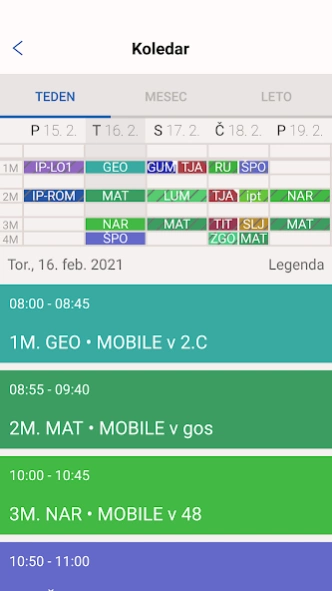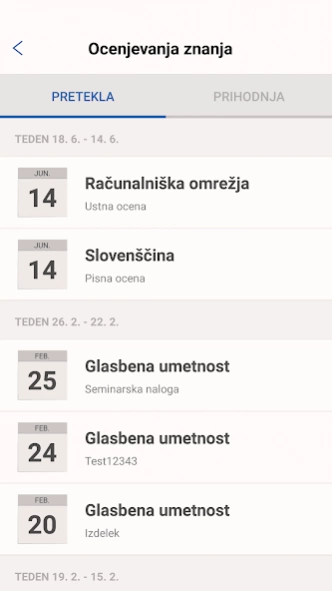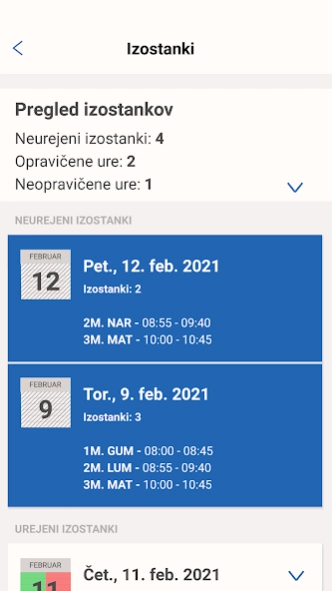Moja šola 2.1.4
Continue to app
Free Version
Publisher Description
Moja šola - My school is your solution for electronic collaboration with the school.
My school (powered by eAssistant)
My school is your solution for electronic cooperation with the school, which uses the school information system eAssistant, and is part of the service for real-time monitoring of schooling.
It is intended for parents and students for electronic collaboration with the school.
The username and password for access to the My School solution are obtained by parents and guardians at the school your child attends. To obtain a username and password, first perform the process of security verification of your identity and contact information, and then select the desired method of electronic cooperation with the school.
If you have already completed the security clearance process and selected the method of electronic cooperation with the school, log in to the solution with your existing username and password.
My school allows you to:
- SCHEDULE: Overview of the schedule and events on a weekly and daily basis.
- CLASSROOM: Review of the classroom, announced examinations and assessments.
- ABSENCES: Quick and easy announcement of absences (available only to parents) and review of the student's attendance at school.
- COMMENTS: Teacher's observations about the child's work and behavior at school.
- HOMEWORK: Review of homework and feedback on homework.
- COMMUNICATION: Urgent notices and other communication with the school.
- SPEAKING HOURS: Overview of speaking hours and simple communication with the class teacher.
- NUTRITION: Registration or. check-out for meals and check the balance for the current month. (If the school manages the diet with the help of the school information system eAsistent.)
About Moja šola
Moja šola is a free app for Android published in the Teaching & Training Tools list of apps, part of Education.
The company that develops Moja šola is eŠola d.o.o.. The latest version released by its developer is 2.1.4.
To install Moja šola on your Android device, just click the green Continue To App button above to start the installation process. The app is listed on our website since 2023-05-14 and was downloaded 2 times. We have already checked if the download link is safe, however for your own protection we recommend that you scan the downloaded app with your antivirus. Your antivirus may detect the Moja šola as malware as malware if the download link to com.easistent.family is broken.
How to install Moja šola on your Android device:
- Click on the Continue To App button on our website. This will redirect you to Google Play.
- Once the Moja šola is shown in the Google Play listing of your Android device, you can start its download and installation. Tap on the Install button located below the search bar and to the right of the app icon.
- A pop-up window with the permissions required by Moja šola will be shown. Click on Accept to continue the process.
- Moja šola will be downloaded onto your device, displaying a progress. Once the download completes, the installation will start and you'll get a notification after the installation is finished.